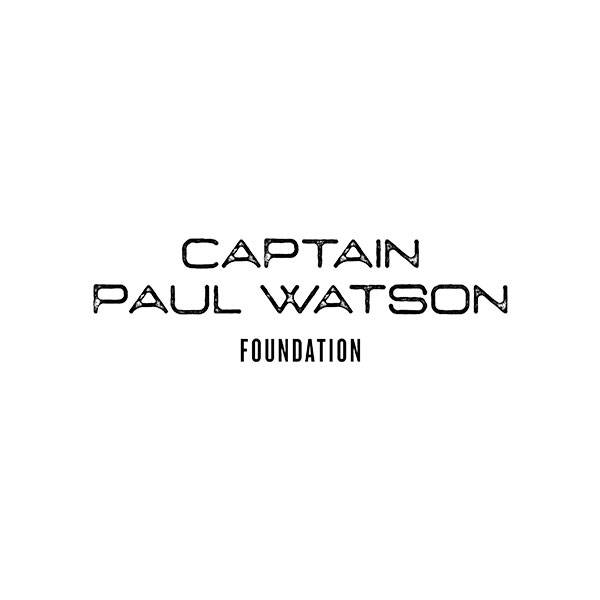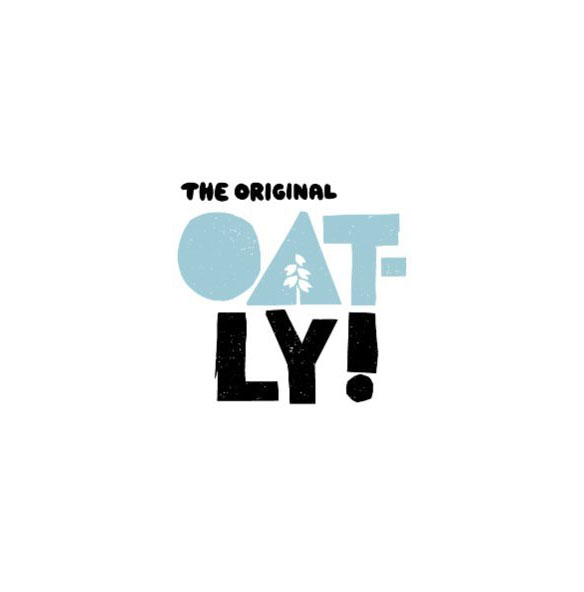Due to COVID-19, streaming rules have been changed for the 2020/21 season and supporters in the UK are able to watch league home games or away games, on a game-by-game basis.
These match passes will cost £10 up until such time as a sufficient percentage of fans are able to return to stadiums. Please note that this may change in line with EFL requirements or government guidelines.
Below is a selection of FAQs to help supporters watch FGR this season.
Supporters should please register and pay for their pass well in advance of the game. This will allow time for any technical problems with browsers, codes or systems, to be resolved well before the game kicks off, thus avoiding having any issues at 2.55pm and almost no time to resolve.
Step By Step guide:
To register for an account, visit: https://www.fgr.co.uk/match-centre/fgr-live-video
Click on the “Register” link in the top left corner, below the FGR Logo; and then complete the setup process.
Once you are logged in, a “My Account” Link will appear below the FGR Logo, where you can update your profile, add billing/card details, view active subscriptions and recent transactions.
To purchase a Pass, visit: https://www.fgr.co.uk/match-centre/fgr-live-video when logged in and click the large “Subscribe Now” button.
You can then select the Pass you wish; please take care to select the correct game pass, depending if you want just Commentary (Audio) or live streaming (Video).
You will then be taken to the checkout page, where you complete your billing and card payment details; and submit the payment. Payment options include Visa, Mastercard and PayPal.
Once the payment is successful, you will go back to the main FGR Live page and can watch the live video stream in the player.
To watch on the App:
Follow the above steps to purchase the Pass, via the website.
Then download the FGR TV app from the Apple or Google App Store, and log in using the email address/password you used to setup the account.
Then click the “FGR Live” button at the bottom, and select either Live Audio Commentary or Live Video Streaming depending on which Pass you purchased.
Your commentary/video will then play on the device selected.
What is FGR Live?
FGR Live offers two ways to follow FGR for those that are unable to attend games this season.
FGR Live Audio: Live audio commentary from BBC Gloucestershire, for every game*
FGR Live Video: shows live streaming of the FGR games for domestic and international fans, with live commentary from BBC Radio Gloucestershire.
Due to the COVID-19 pandemic, initially all of FGR’s Sky Bet League Two games will be available for live streaming subject to Government and EFL regulations and many of our cup games will also be available, giving FGR supporters a unparalleled chance to follow the club during the 2020/21 season.
*Please note that Video/Audio streaming availability is subject to change during the season, depending on broadcasting rules and EFL/government guidance.
How can I watch FGR Live Video or listen to FGR Live Audio?
The easiest way is to down load the FGR TV app to your mobile device or iPad/tablet device. You will then need to login or register, to then be able to stream audio or video. You will need to purchase the correct streaming pass in advance of the game, buy purchasing it from here (https://fgrpayments.streamamg.com/account/register/step1 ).
How do I purchase a streaming pass?
To purchase a streaming pass you must do this via a web browser (i.e. FGR staff use Google Chrome) by logging in via https://fgrpayments.streamamg.com/account/register/step1; then select the Pass you want and then complete the transaction. This will then enable your account to view that match, either from using a web browser or using the FGR TV app.
It is not currently possible to purchase a streaming pass from within the FGR TV app.
How can I watch a FGR Live game on my TV?
Live video broadcasts can be watched on desktop and laptop devices, plus mobile browsers (new for this season) and can also be accessed on mobile and tablet devices via the club’s official app. Live audio commentary is available on all devices.
Please note that cup games are not included in any season pass or monthly subscription and will be only be available in line with the broadcast rights for each competition. Information on availability for games will be published with alongside Match information.
As in previous season, all eligible matches are also available for fans internationally and can be purchased with a per game pass or a monthly/season pass.
Is the FGR TV app free or do I have to pay for it?
The FGR TV app is free to download and all supporters can view matchday highlights, behind the scenes videos and player interviews.
For any supporters who wish to watch a video stream or listen to the commentary, a streaming pass will need to be purchased from https://www.fgr.co.uk/match-centre/fgr-live-video and clicking on the “Subscribe Now” button.
When will I be able to watch Matches on the App or website?
As with the website, matches will be available to stream roughly 30 minutes before the start of the match. Again, we strongly recommend purchasing a streaming pass in advance of this time to help ensure the streaming experience goes as smoothly as possible.
How much does it cost to stream a game, or for a whole season?
Prices will vary from league games to cup games, and These are also subject to change, depending on EFL/broadcasting rules.
The following is a breakdown of the temporary behind closed doors subscription packages and costs:
For Supporters in the UK (UK & Ireland):
FGR Live Audio:
Monthly Pass = £4.49
Season Pass = £45
FGR Live Video:
Game Pass: £10
Season Pass = Not currently available
For International Supporters:
FGR Live Audio:
Game Pass (Worldwide): £2.50
Seasonal Pass (Worldwide. Does not automatically renew) = £45 same as UK
Monthly Pass (Worldwide. Automatically renews unless cancelled): £4.49 same as UK
FGR Live Video:
Game Pass = £7
Season Pass = £140 on EFL site
Will my seasonal or Monthly subscription automatically renew each season?
Annual subscriptions will not automatically renew and will expire on the date stated when you sign up. Monthly audio/video packages will automatically renew unless cancelled. Individual game packages will expire after the purchased game. Individual games packages are now one-off payments.
What are the requirements to stream via web browser?
Your device needs to comply with the following minimum system requirements:
Processor: 2.33GHz or faster x86-compatible processor, or Intel® Atom™ 1.6GHz or faster processor for netbooks;
Memory: 2GB (1GB for netbooks) 128MB of graphics memory.
Operating Systems: Windows 8.1 or later, Mac 9+
Browsers: latest versions of Mozilla Firefox, Google Chrome and Safari.
*Internet Explorer and Opera are not supported for Live Video
512MB of RAM (1GB of RAM recommended for netbooks)
Mobiles & Tablets Operating Systems: Android 6+, iOS 9+ *some OS may still not be supported by the manufacturer.
What internet speeds do you need to stream?
You will require a WiFi or broadband internet connection (DSL/cable or higher) with a minimum download speed of at least 2Mbps with latency not exceeding 100ms for SD and 4mbps with latency not exceeding 50ms for HD. Please note that mobile data may not be supported.
For users travelling abroad, please use a Wi-Fi network or broadband connection to purchase and view the pass, to avoid extra charges and maintain full compatibility (this allows the country you are in to be recognised as a selected territory).
It doesn’t work/I am having issues with my video feed/my voucher code doesn’t work – who should I contact?
If you are having trouble prior to the game, please contact fgrtv@streamamg.com for support.
During the game, please report your technical issues to fgrtv@streamamg.com who can investigate whether there is a problem with the broadcast. If there are no issues at the broadcast end, we will need to complete troubleshooting steps, these may involve confirming details about the device, software and your internet connection. *Please note, that it is your responsibility to ensure you are using compatible technology ahead of purchasing a live subscription.
How do I apply for a refund?
Refunds can only be issued for those who have reported a technical issue during the game and it proves to be a fault of our providers and cannot be rectified. Please note, that if you do not watch a stream through choice, or don’t report a technical issue to customer service during the game, we will not be able to issue a refund.
Refunds will not be issued for supporters attempting to access via a VPN or using a smartphone or tablet browser.
Will all games be streamed? Can I watch Cup games too?
Cup games will be stream whenever possible, as these are subject to different broadcast rules. Further information will be published in the lead up to each game.
Can I have my ad-blocker on?
No. Ad-Block can prevent the image from coming through. Please turn it off while you attempt to view the stream.
If I live in the UK/ROI, and travel abroad, will I be able to watch international games?
Domestic fans travelling overseas will have the same access as international users only if they buy an international subscription to FGR TV once abroad. This is because the UK and Ireland subscriptions have different entitlements to the international subscriptions and you can only access international subscriptions outside of the UK & Ireland.
For international fans travelling to the UK & Ireland you won’t be able to view live streams that you are eligible for as your IP address when connecting to the internet will identify you as not being in an eligible country.
My feed keeps buffering/stopping?
This is likely to be a problem with your connection; do you have a quick enough download speed? Try to stop all current downloads, videos you are watching or torrents and visit http://www.speedtest.net to test your download speed. Results should show a minimum of at least 2Mbps to process streamed content along with usual browsing activities efficiently.
I am receiving a “Media Not Found” message?
The live video or audio commentary will only be live during a match. If the game has kicked off and you have purchased a pass; please contact via fgrtv@streamamg.com
How do I cancel my subscription?
To cancel your subscription, please email via fgrtv@streamamg.com with your cancellation request. Please be advised that three working days’ notice is required for cancellation. Cancellation within this period may result in your being charged for the next period.
I can’t remember my password or username?
If you’ve forgotten your username and / or password then please visit https://www.fgr.co.uk/match-centre/fgr-live-video and click on “login” button under the FGR Logo (top left), then select “Forgot Password?”.
What happens if no games are shown in my subscription period?
If you are on a monthly package, it is an accepted risk that some months will have more live fixtures than others, so no refund will be given in those cases. While we realise that this might be frustrating, we do not increase costs in months that have lots of games and this is an accepted risk by the club. We believe it will balance out over the course of the season.
Does my FGR Live Video subscription allow access to Live Audio commentary when a match cannot be broadcast? Yes, your live video subscription includes all audio streams. So, if a game is not available to watch live, you can always listen to it.
Can I watch the live stream games in my local pub/bar? Can a pub use a live stream to show to customers?
No – these streams are strictly for private, individual use only. Commercial premises are excluded from the live streaming service. The EFL has a strict monitoring policy in operation and will prosecute any premises illegally streaming live games.
FGR Live offers two ways to follow FGR for those that are unable to attend games this season.